This article will go over how to export your clients listing
to be bulk e-mailed to using a 3rd party e-mail service:
First you will need to create Client categories
(which become your bulk e-mail lists)
Here's the artcicle you'll need to read first on how to categorize your clients.
[Click Here]
Now that you've categorized your clients, let's export them to your favorite
3rd party bulk e-mailer service.
Currently Pixifi supports Constant Contact,MailChimp,MadMimi, and iContact
So let's get started, first you'll need to enter your API credentials into
the 3rd party settings of Pixifi, located here:
https://www.pixifi.com/admin/settings/external/#emailproviders
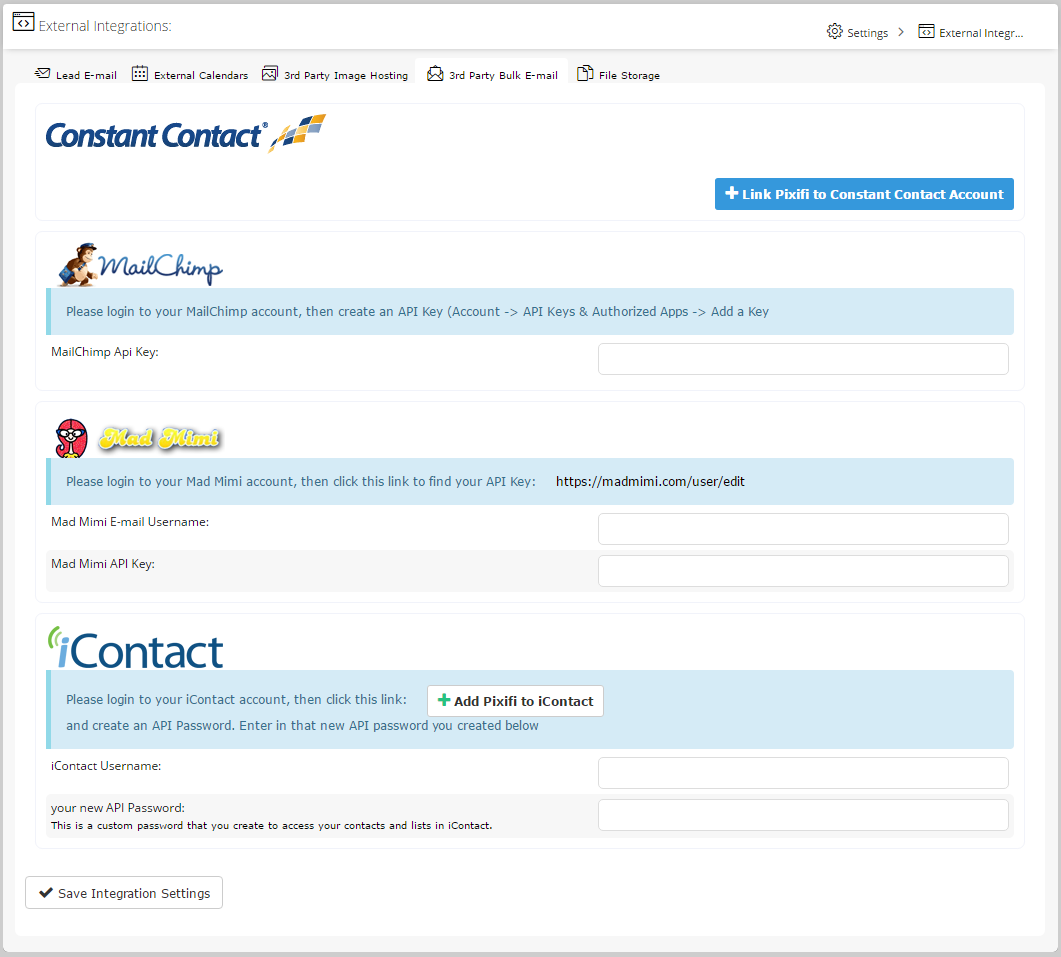
Once you've set it up and saved your info,
now you can go and export your client categories as e-mail lists!!
Let's go back to the client module and see how it's done....
In the next screenshot you'll see what it looks like when ALL 3 e-mail providers have
been added to our settings, if you only add one, you'll only see that button.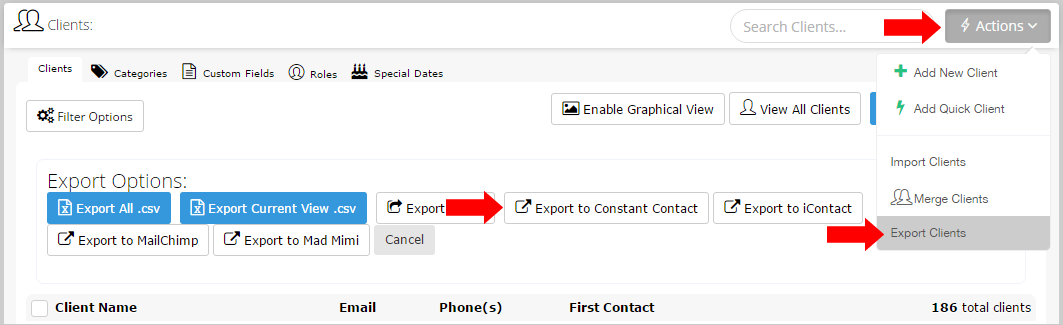
Then just choose the category to export and you're done!!
