This article will go over how to setup invoice reminders:
You can manage your invoice reminder templates here:
https://www.pixifi.com/admin/settings/lists/invoicereminders/
Let's first talk about why you would even want to setup invoice reminders.
Invoice reminder templates are settings that you create that tell Pixifi when to send your client an e-mail reminding them about an unpaid invoice...
The beauty of it is how easy and FLEXIBLE it is to setup!
You can create as many reminders as you want to go out to remind a client to pay their invoice. In the template is where you determine the intervals, and also which common response e-mail template should be sent to them along with a .pdf copy of the invoice...
See more about common response templates here:
https://www.pixifi.com/support/configure/creating_common_responses/
So let's setup a sample reminder template and configure it to send out reminders...
FIrst let's create our template, I'm going to call it "Portrait Invoice Reminders"
Now i'm going to add in a test reminder to see how it works:
Just click the "Add Reminders" button and choose the common response template that you want e-mailed to your clients...
And then when to send it off...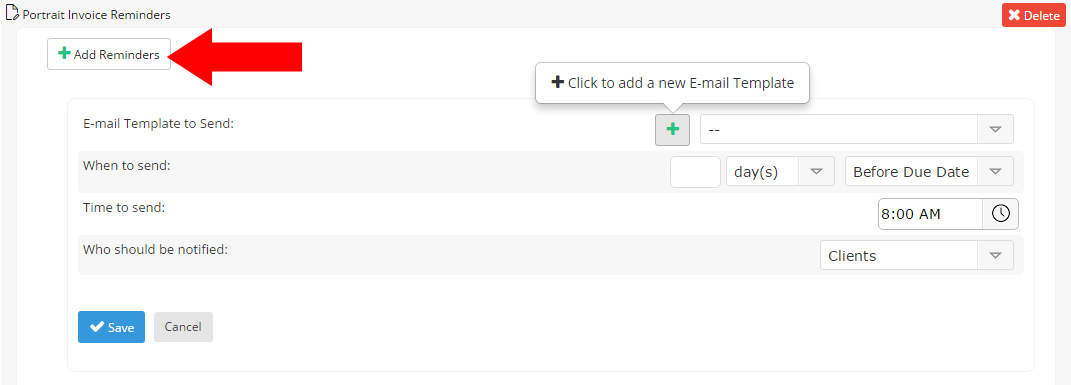
So I then decided that I want to remind them a few times...
One 2 months before it's due, another 1 week before it's due and then 2 days before it's due... here's what that would look like.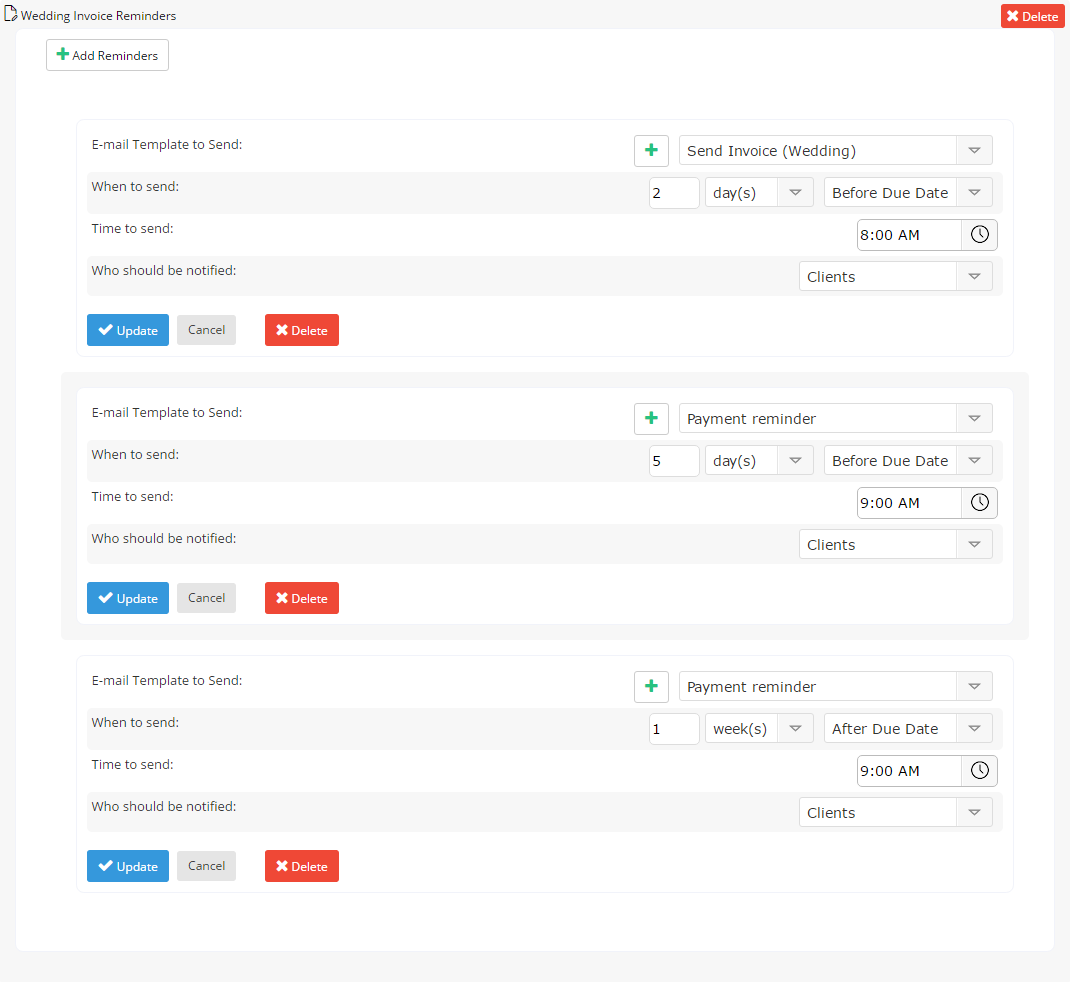
The reminders also won't send once the invoice has been paid in full, so you don't have to worry about them getting e-mails saying that they owe payments when in fact the invoice has already been paid in full!
Now that we've setup the templates, let's add some reminders to our invoices!
We can either choose it as an option when adding a new invoice, or go to a previous invoice that has already been created and scroll down to the Invoice Reminders section and add them there!
