This article will go over how to manage your E-mail Templates:
You can add, edit, and delete all of your E-mail Templates here:
https://www.pixifi.com/admin/settings/communication/
When sending an e-mail to a client from inside Pixifi, you can speed up the
communication process by creating E-mail Templates sometimes reeferred to: "Common Responses" or "Canned Responses"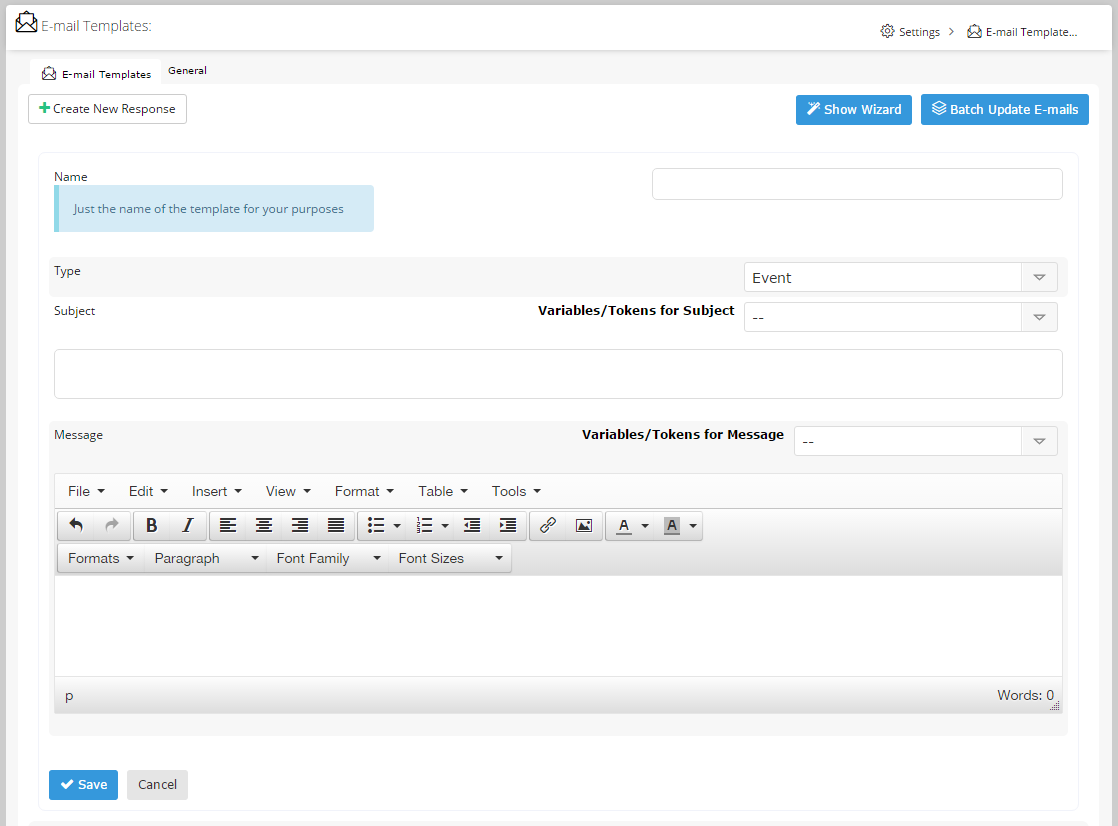
There are specific types of E-mail Templates that can be created which you can see in the drop down (combo box) called "Type" The types you can create common responses for as are follows (and there may be more added)
Lead, Client, Event, Project, Payment, Invoice, Deliverable, Workshop,Contract,Questionnaire,Proposal,Special Dates, and Booking and more on the way
When you choose a type, you're then given variables/tokens that you can use to pre-populate your message with actual data for that type...
Both the subject line and Message support variables/tokens to populate the dynamic data.

So for example if you want to send an e-mail to a lead that just inquired (John Doe),
you can create a common response like this:
Hello {first} {last}!
Thank you for your inquiry!
We are available on {event_date} to shoot your wedding!
Which then when e-mailing your lead, would look like this in the message editor:
Hello John Doe!
Thank you for your inquiry!
We are available on 02/14/2014 to shoot your wedding!
It's super flexible and powerful and helps speed up the communication process,
so that you don't have to manually type out e-mails like that!
